Installation of SQLDatabase.Net
Due to it's nature as embedded database no installation is required, only reference the library in your visual studio project or
in monodevelop or at compile time as per your project requirements.
Deployment can be done
by simply copying it with your final exe or program or in asp.net web forms application copying it in bin folder.
Note: There is no particular database data file extension. Database file does not require any extension at all, however .db
and .database is used by some users and some users are using .dll to prevent unexpected opening by end users or other softwares.
Adding Reference
See this screen shot of project after adding the reference.
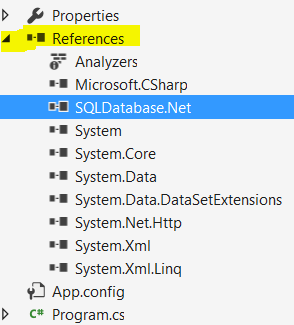
To create database use uri, Datasource keywords to provide physical file path, if file
does not exists it will be created. To create in memory database use @memory keyword instead of file path.